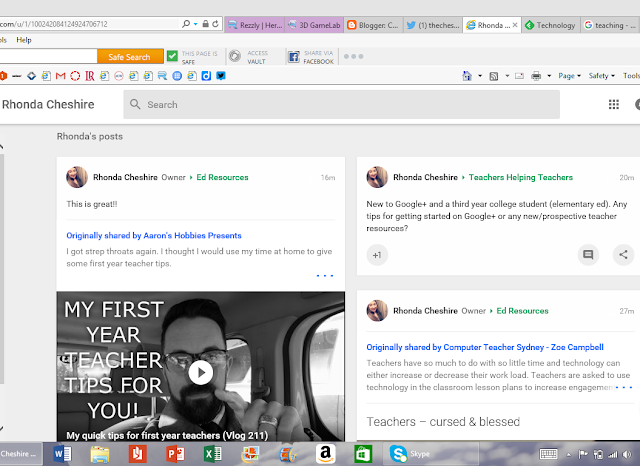We were challenged to create a digital story about ourselves. I gave Powtoon a try - it is very easy and simple to use and will be great for my classroom someday!
https://www.powtoon.com/c/fc9hk8XI04x/1/m
Cheshire Cat Blogs
Sunday, April 23, 2017
Friday, April 21, 2017
The Hole in the Wall & Its Implications for Future Children
Sugata Mitra's TED Talk was such a joy to listen to. His curiosity for teaching children and his ability to move forward through this experiment was phenomenal. I think the beauty of this experiment is that it affects children in poverty and shows us that all children have an outstanding ability to learn. SOLE, Mitra's program that sprung up from this experiment, is becoming widely used around the world. It's simple: the students are given technology and resources, and the teachers facilitate their learning simply by asking questions about what they are discovering. It's a beautiful, simple approach to teaching.
I was enthralled with the possibility of this "hole in the wall" experiment. What could this mean for our future children who grow up in the school system? The great magic of Mitra's not-so-planned experiment is that he was able to learn so much. AND that the children were able to learn even more than any one of us. We see not only the children's innate curiosity, but that curiosity and the ability to learn does not vary across languages, economies, social classes. The ability to learn and desire to learn is innate in all of these children. We as teachers are there now to facilitate that.
Edutopia - SOLE: Motivate Students to Teach Themselves (And Each Other)
I feel that the SOLE approach would not fare well in the United States because of the specific requirements of learners here. That is, if we relied solely on this teaching practice. I think that for a group of students who just want to learn all they can about a subject, this approach works wonders. For a group of students that are forced to learn specifics in order to pass a standardized test, I fear it would not meet our "needs." That's a sad statement to make. However, I would hope that teachers can still integrate this practice in their classroom at least to some degree. I do hope that our modern day schooling will approach this philosophy - learning is learning, no matter what you are learning about. Discovery is still discovery.
Kids Teaching Themselves: Where Do We See This in Today's Schools?
I was enthralled with the possibility of this "hole in the wall" experiment. What could this mean for our future children who grow up in the school system? The great magic of Mitra's not-so-planned experiment is that he was able to learn so much. AND that the children were able to learn even more than any one of us. We see not only the children's innate curiosity, but that curiosity and the ability to learn does not vary across languages, economies, social classes. The ability to learn and desire to learn is innate in all of these children. We as teachers are there now to facilitate that.
Edutopia - SOLE: Motivate Students to Teach Themselves (And Each Other)
I feel that the SOLE approach would not fare well in the United States because of the specific requirements of learners here. That is, if we relied solely on this teaching practice. I think that for a group of students who just want to learn all they can about a subject, this approach works wonders. For a group of students that are forced to learn specifics in order to pass a standardized test, I fear it would not meet our "needs." That's a sad statement to make. However, I would hope that teachers can still integrate this practice in their classroom at least to some degree. I do hope that our modern day schooling will approach this philosophy - learning is learning, no matter what you are learning about. Discovery is still discovery.
Kids Teaching Themselves: Where Do We See This in Today's Schools?
Thursday, April 13, 2017
Flipped Learning
Flipped learning is an outstanding model for the 21st century classroom. I am really excited to give this a try someday, although at an elementary school level I'm not entirely sure what it will look like. I love that it is an easy way to differentiate between learners.
The video (shared below) addresses some of the advantages to flipped learning. It saves time of lecture in the classroom and allows for easy differentiation. The students who once slept in class out of boredom can now be engaged in their own learning. Students who struggled and needed an extra push can now receive the help they need as well.
Outside of class:
- Teachers can provide a video or screencast, or an excerpt of a novel/article to read outside of class, then allow students to discuss or think about new information. Some activities outside of class include:
- polling/questionnaire (such as Survey Monkey or Socrative)
- concept maps/word webs (adding to a Padlet wall is a great use of out of class time)
- discussion boards (such as ProBoards)
In Class:
In class, teachers should reserve time for students to work on group projects, participate in discussions, work on math problems, ask questions, and general practice time in learning about the new information. These group discussions/collaborations can take many forms:
- Think/Pair/Share - students take time to think, then pair up and share their thoughts on a particular subject
- Three-Step Interviews - students interview each other about the material
- Debates - students debate about topics covered in class
- Case Studies - a real-life problem or scenario; can be discussed as a class or in groups
- Group Investigation - students collaborate and investigate a specific article/work and provide a summary of understanding
Saturday, April 1, 2017
My Classroom Webpage
I have built my classroom website! It includes standards and video links (which will hopefully be updated once I get into my teaching career) as well as a place to provide contact information and a get-to-know-the-teacher section. I think this will be a great start to getting to know parents and for them to get to know me as a teacher. They will also be able to stay updated with what we are doing as a class.
https://mrscheshires2ndgradeclass.yolasite.com/
https://mrscheshires2ndgradeclass.yolasite.com/
Monday, March 27, 2017
Real or Fake Challenge
Real or Fake Challenge:
We were asked to take a look at three separate items (a photo, some hotel reviews, and 3 Thomas Jefferson quotes). The task was to determine if these items were real or fake. It was interesting to try this challenge out on my own, without any tips. I didn't do a lot of google searching for answers, which I now realize would have been really helpful to help me figure this out. But I did rely on a lot of prior knowledge to help me sway one way or the other. The one that really surprised me was the first Jefferson quote; I thought for sure that it was authentic.
Doing a quick online search for the photo, review, or quote is easy and can tell you a lot about whether something is real or fake. I've come across fake articles on Facebook before and they leave me confused, so I Google them. I think these tips are really great for spotting errors and just being all around tech savvy. Who knows? I'll probably need these skills one day to gather real and not fake resources for my students. It's a good idea to practice these habits - always check multiple trusted sources for your information so that you're not giving out wrong information. Surprisingly enough, the final quote by Thomas Jefferson (the one I immediately recognized as fake) has been used by politicians in their speeches on gun control. The phrase "gun control" was not used during Jefferson's time, easily spotted as a fake, yet it is presented as real. These kinds of misuse make it hard for people to trust that your information is factual. I can definitely share these strategies with my students to help them understand where their information comes from in the future.
Challenge:
http://searchresearch1.blogspot.com/2015/11/search-challenge-111115-fake-or-real.html
Answers:
http://searchresearch1.blogspot.com/2015/11/answer-fake-or-real-how-do-you-know.html
We were asked to take a look at three separate items (a photo, some hotel reviews, and 3 Thomas Jefferson quotes). The task was to determine if these items were real or fake. It was interesting to try this challenge out on my own, without any tips. I didn't do a lot of google searching for answers, which I now realize would have been really helpful to help me figure this out. But I did rely on a lot of prior knowledge to help me sway one way or the other. The one that really surprised me was the first Jefferson quote; I thought for sure that it was authentic.
Doing a quick online search for the photo, review, or quote is easy and can tell you a lot about whether something is real or fake. I've come across fake articles on Facebook before and they leave me confused, so I Google them. I think these tips are really great for spotting errors and just being all around tech savvy. Who knows? I'll probably need these skills one day to gather real and not fake resources for my students. It's a good idea to practice these habits - always check multiple trusted sources for your information so that you're not giving out wrong information. Surprisingly enough, the final quote by Thomas Jefferson (the one I immediately recognized as fake) has been used by politicians in their speeches on gun control. The phrase "gun control" was not used during Jefferson's time, easily spotted as a fake, yet it is presented as real. These kinds of misuse make it hard for people to trust that your information is factual. I can definitely share these strategies with my students to help them understand where their information comes from in the future.
Challenge:
http://searchresearch1.blogspot.com/2015/11/search-challenge-111115-fake-or-real.html
Answers:
http://searchresearch1.blogspot.com/2015/11/answer-fake-or-real-how-do-you-know.html
Sunday, February 26, 2017
Digital Citizenship
Previously, citizenship and crediting sources was not so complicated. If you saw something that you liked and wanted to share or use, you could ask them for permission to use it. Granted, there was not such high stakes for not crediting sources, nor were there ways to always know if a source was attributed to its original owner. This started the ball rolling with patents, copyright laws, and Creative Commons. With the rise of the Internet, it is now easier to share and collaborate with others, but with that comes a responsibility to be a good digital citizen and more repercussions for those who don't practice safe copyright habits.
6 Copyright Do's & Don't for Teachers
Even now, digital citizenship is similar to citizenship outside of the use of technology. We are still expected to give credit to sources when we use them on the web just like any other source. There are high penalties for forgetting that responsibility - and some of the scariest for those who choose to completely ignore it. Take the Clark County school district (linked on the Canva information graphic) for example. Administrators from this district uploaded an entire book to the Internet for everyone to use; all pages except for the copyright pages were included. If that isn't blatant copyright infringement, I don't know what is. And we know these penalties are real from the horror stories of students who copy entire essays from online and turn them in to their professor, only to be put on academic probation and given an F for the class.
It does seem a lot easier to forget about crediting a small source you find on the Internet rather than from a book. This is a big difference between digital citizenship and other forms. Google Images can perhaps be the worst for fooling people into thinking the images are a free for all. And all photography uploaded to the Internet, for that matter, can be used and reused without crediting the source. But we all know it's different when you're staring at a book in the library. We all know to credit that source, but what about the picture we decided to embed into our blog? In this way, a lot flies through the cracks in the realm of crediting Internet sources.
As a teacher, it will be important for me to educate my students not only about traditional citizenship, but citizenship on the web as well. For this, the important thing to remember is responsibility is key. Allowing students to share their work with others in the class and attributing their sources can also teach them what that responsibility looks like, and also what it feels like when someone wants to use your work. We could also address pre-Internet stories of citizenship (whether positive outcomes or negative) and talk about how those outcomes were reached. Were the outcomes fair? How would you feel if you worked hard for something and weren't given credit for it?
One of the biggest ways (and honestly my job as the teacher) is to aid in this learning by setting an example for my students. I will need to cite all my sources properly to show them what responsibility looks like. This is for all different kinds of responsibility. Sometimes citizenship is built by addressing others' feelings and opinions on the matter. Hopefully my students will lead others by example and grow to be strong digital citizens!
6 Copyright Do's & Don't for Teachers
Even now, digital citizenship is similar to citizenship outside of the use of technology. We are still expected to give credit to sources when we use them on the web just like any other source. There are high penalties for forgetting that responsibility - and some of the scariest for those who choose to completely ignore it. Take the Clark County school district (linked on the Canva information graphic) for example. Administrators from this district uploaded an entire book to the Internet for everyone to use; all pages except for the copyright pages were included. If that isn't blatant copyright infringement, I don't know what is. And we know these penalties are real from the horror stories of students who copy entire essays from online and turn them in to their professor, only to be put on academic probation and given an F for the class.
It does seem a lot easier to forget about crediting a small source you find on the Internet rather than from a book. This is a big difference between digital citizenship and other forms. Google Images can perhaps be the worst for fooling people into thinking the images are a free for all. And all photography uploaded to the Internet, for that matter, can be used and reused without crediting the source. But we all know it's different when you're staring at a book in the library. We all know to credit that source, but what about the picture we decided to embed into our blog? In this way, a lot flies through the cracks in the realm of crediting Internet sources.
As a teacher, it will be important for me to educate my students not only about traditional citizenship, but citizenship on the web as well. For this, the important thing to remember is responsibility is key. Allowing students to share their work with others in the class and attributing their sources can also teach them what that responsibility looks like, and also what it feels like when someone wants to use your work. We could also address pre-Internet stories of citizenship (whether positive outcomes or negative) and talk about how those outcomes were reached. Were the outcomes fair? How would you feel if you worked hard for something and weren't given credit for it?
One of the biggest ways (and honestly my job as the teacher) is to aid in this learning by setting an example for my students. I will need to cite all my sources properly to show them what responsibility looks like. This is for all different kinds of responsibility. Sometimes citizenship is built by addressing others' feelings and opinions on the matter. Hopefully my students will lead others by example and grow to be strong digital citizens!
Monday, February 6, 2017
Reinventing My PLN
What even is a personal learning network? I had no clue there was such a thing, especially in the realm of social media. Who knew Twitter could be so useful in collaborating with other teachers and educators?
I've had a Twitter account for some time, but rarely use it. I've always found it unorganized and hard to follow. Too difficult to keep up with conversations. With Facebook and Instagram, I'm able to be more organized, or so I thought. So I created a new (third) Twitter account, hoping that I'll be able to use it effectively to manage my teaching resources. I'm really excited to see how this will work for me professionally.
My task beyond that was to enhance my learning network, and I chose to use Feedly and Google+. Never used either of these in my life, so this was bound to get interesting. Feedly is super cool and a great tool for looking at everything in one place! I simply used my Google email to start and I was immediately able to add extra resources. Keeping them on separate feeds is really great too. I was surprised to see how many posts per week some of these webpages create. I also really like the "save for later" option. When you're busy or in a rush, but looking for something specific, you can bookmark things to check out later when you have more time.
The final step was creating a Google+ community. It took some getting used to navigating Google+ and understanding what it's all about. But really, it's highly connected to other social media outlets (particularly Youtube). That makes it easy to share, easy to find people, and easy to stay connected with specific people/groups you find particularly great or useful. Through Google+ I have already found a really cool teacher who posts YouTube videos for teachers on a regular basis. I started a community and shared a few resources to it; I also found a few really good teacher help communities and posted to them to ask for any first-time Google+ tips or first time teaching tips.I also easily shared my Google+ community onto my Twitter and Facebook accounts.
I can tell that this will be a great way to connect, especially once I get into my field and am able to share with other teachers that I've met in person. Overall, both of these amazing resources will be great for use in the future. I plan to keep them updated and gain as many followers and community members as possible so that I can gain more resources to aid my teaching!
I've had a Twitter account for some time, but rarely use it. I've always found it unorganized and hard to follow. Too difficult to keep up with conversations. With Facebook and Instagram, I'm able to be more organized, or so I thought. So I created a new (third) Twitter account, hoping that I'll be able to use it effectively to manage my teaching resources. I'm really excited to see how this will work for me professionally.
My task beyond that was to enhance my learning network, and I chose to use Feedly and Google+. Never used either of these in my life, so this was bound to get interesting. Feedly is super cool and a great tool for looking at everything in one place! I simply used my Google email to start and I was immediately able to add extra resources. Keeping them on separate feeds is really great too. I was surprised to see how many posts per week some of these webpages create. I also really like the "save for later" option. When you're busy or in a rush, but looking for something specific, you can bookmark things to check out later when you have more time.
The final step was creating a Google+ community. It took some getting used to navigating Google+ and understanding what it's all about. But really, it's highly connected to other social media outlets (particularly Youtube). That makes it easy to share, easy to find people, and easy to stay connected with specific people/groups you find particularly great or useful. Through Google+ I have already found a really cool teacher who posts YouTube videos for teachers on a regular basis. I started a community and shared a few resources to it; I also found a few really good teacher help communities and posted to them to ask for any first-time Google+ tips or first time teaching tips.I also easily shared my Google+ community onto my Twitter and Facebook accounts.
I can tell that this will be a great way to connect, especially once I get into my field and am able to share with other teachers that I've met in person. Overall, both of these amazing resources will be great for use in the future. I plan to keep them updated and gain as many followers and community members as possible so that I can gain more resources to aid my teaching!
Subscribe to:
Posts (Atom)